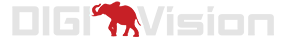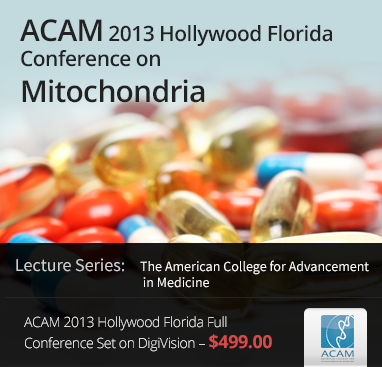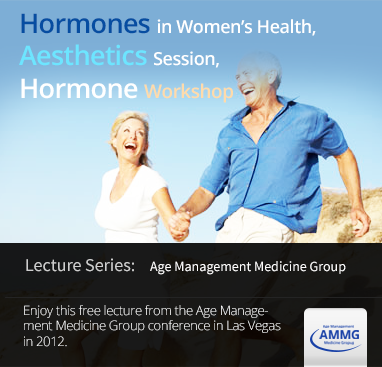Thank you for using DigiVision. We are sorry you had to visit this support page.
- Contents of this page
- To learn about DigiVision's features click here.
- Using DigiVision Discs
- How to Manually Open DigiVision (select a browser that is not your default)
- Technical and compatibility Details
- On Mobile Browsers
- If you have an older set that you purchased in early 2013 or earlier
- Please report problems to us
Using DigiVision Discs is easy
On Windows, DigiVision usually autoplays. Just click on the prompts and you'll be watching the content in no time. If it does not autoplay, you just need to open the disc manually, then double click the file named "RUN_ME" and the table of contents will open in your default web browser. No, you do not need to be connected to the internet to run DigiVision Discs. Everything you need is on the disc.
How to Manually Open DigiVision
- Insert the DigiVision disc into your computer.
- Ignore and close out anything that popups up automatically (i.e. autoplays)
- Open the contents of the disc. On Mac, the disc will appear as an icon on your desktop or in a Finder window. On Windows, the disc will appear as an icon in Computer and will be listed with other devices, like your hard drive. Right click this icon and choose "open".
- Once you open the You will see a file called 'RUN_ME'. You can double click this file to open DigiVision in your default browser. Or you can select a different browser by right clicking on the file then clicking on 'open with' then clicking the browser that you want to open DigiVision with.
Technical Details
The DigiVision Player utilizes the power of HTML5. This means that your browser must support HTML5 elements. Generally, the following browsers support HTML5:
- Microsoft Internet Explorer 9 and higher
- Google Chrome 11 and higher
- Mozilla Firefox 4 and higher
- Safari 5 and higher for desktop
- Safari for iOS 4.2 and higher
- Android stock browser for Andriod 2.3 and higher
- Google Chrome for Android 4.0 and higher
When you try to view a lecture DigiVision tests if your browser supports a few key HTML5 elements. If it does not a popup will warn you. Click here to check all the elements that your browser does support. The most important element for DigiVision is "H.264" under Video. If you have that then DigiVision should play fully.
If the browser you are currently using does not support HTML5 elements then you should download one that does and open DigiVision in that browser. If you are using a browser that does support HTML5 but DigiVision is not working try opening DigiVision manually in a different browser that also supports HTML5.
On Mobile Browsers
We have not done much testing on mobile browsers and devices. What we have tested are:
- iPad 2 running iOS 6 on Safari Browser - Fully Functional
- iPhone 4S running iOS 6 on Safari Browser - Non-functional - Unknown reasons
- Samsung Galaxy S3 running Android 4.1 on Chrome Browser - Fully Functional
- Samsung Galaxy S running Android 4.0 on Chrome Browser - Fully Functional
- Samsung Galaxy S running Android 2.3 on stock browser - Non-functional - Unknown reasons
- Motorola Droid Razr Max running Android 4.2 on Chrome Browser - Fully Functional
- HTC Droid Incredible 2 running Android 4.1 on Chrome Browser - Fully Functional
- Microsoft Surface Pro running Windows 8 on Internet Explorer 10 - Fully Functional
Because of the wide variety of mobile devices and different specifications and because DigiVision is first intended to be viewed on a desktop computer with the disc, we can only offer limited technical support for using DigiVision on a mobile device. We are sorry if you cannot get DigiVision to work on your mobile device and we cannot promise that we can help you if you contact us for support. If you do get DigiVision to work on your device and it is not listed above we would love to hear from you so that we can add it to the list.
If you have an older set that you purchased in early 2013 or earlier
then you likely have a technical problem that can be solved with the steps in this help file. Please contact us to confirm that this is the issue you are having. We will then replace the discs with ones that have the updated player.
Please report problems to us
The current version of the DigiVision Player has been a tremendous user experience success, having nearly zero reported issues with user operation. However, you may have some unexpected errors. If you notice certain features do not work under certain circumstances we would appreciate it if you report this and contact us. Also, if you cannot resolve any play issues that you are having we would be happy to help. Also, feel free to contact us with feature improvement ideas. We always strive to make DigiVision better and your ideas may help.
I still need help
If this page did not provide the support you need, please contact us